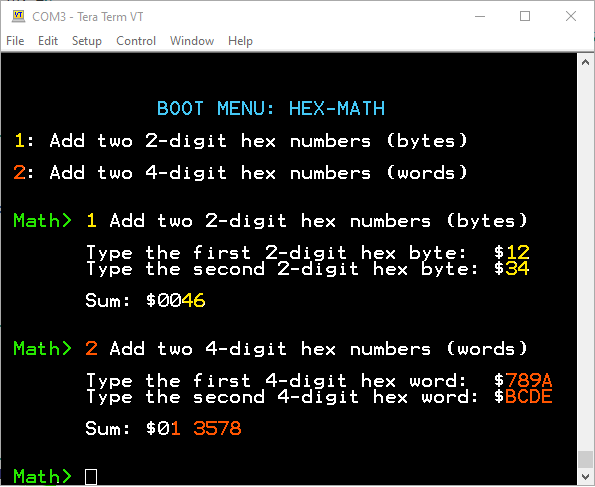|
GS 5: Building the MENU File |
|
|
OVERVIEW Our goal here is to build a small program (<2KB) that can demo a boot menu on the SBC30. As discussed in the four pages prior we'll need: - a loader file with all of the included file names. To keep things simple though, we'll skip that for now and just build a single file with everything included - device addresses - variables & their addresses if needed - a ROM starting address; we'll use $8000 - to initialize the devices. For simplicity's sake, we'll only include the ACIA UART to communicate with our PC - indexes to the variables so we can preload them for "indexed addressing with Y" - the main program that is essentially a brief selection menu. In the adjacent screenshot, you can see the two menu selections, 1 and 2, at the top - a Prompt so the user is not staring at "dead space" after a menu selection runs - an app/utility to read the keyboard input at the prompt and ensure the typed characters are valid hex (0 to 9, A to F, a to f) - a launcher for each app. In our example the first app is called App2 and the second, App4 - the two apps themselves. Each requires several utility programs to help them run. They will be called with JSR (jump sub routine) commands - the utility programs that will perform character spacing or newlines, character checking, conversion from hexadecimal to ASCII and vice versa, etc. - messages like the ones you are reading in the adjacent screenshot - and lastly a vector list for the microprocessor so it knows how to handle a reset or interrupts
MENUS Essentially there are 5 components to a menu: - a title. It's shown in blue highlighted text in the adjacent screenshot - a list of menu items to be displayed. You can see two adjacent at the top: the first is shown with yellow highlight and the second with orangey-red highlight - a linked list of menu item choice numbers/letters to be displayed - a branch or jump to the chosen application - a user prompt to avoid "dead space". It's shown in green highlight
We will build a short menu with 2 menu choices. For the menu item, we'll use a message we'll display on the user's terminal screen. For applications we'll use some math examples.
On the next page you'll see the assembly code for the menu.
|
Our SBC30 Boot Menu
|
Updated 2024-01-15