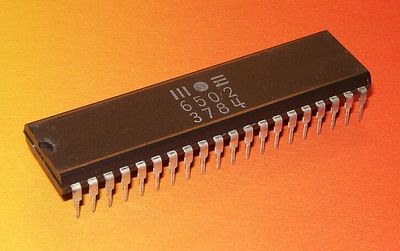|
Overview
I've decided to learn about the historically famous
MOS 6502 chip to build my own computer.
These are notes made during my
learning, designing and testing phases. I'm hoping they'll help you,
too.
A Path to Learning 6502
- Get a reliable flash drive and install EVERYTHING on it; mine is labeled
drive "J:"
- Download "DASM assembler" for the 6502 from
https://dasm-assembler.github.io/ and install it on "J" in a folder/directory named "dasm"
- Search for the file location of "Command Prompt" on your
Windows PC and copy its link to your J: drive
- Startup your Command Prompt link which should take you to your home directory
-
"C:\Users\prefo" for me
- Create a text file named "J.bat" and drop it in your home directory.
The contents of the file are:
J:
cd \dasm
- Confirm its contents by typing:
type J.bat
- Now you can type "J.bat" or "J" to change to your J drive and the dasm folder (J:\DASM).
- Within J:\dasm, create a text file named "dasmJ.bat". (Here is a copy
saved as "dasmJ.txt" because Windows
won't permit ".bat" files to be downloaded. It must renamed to "dasmJ.bat" in order to
run.) The contents of the file are:
j:
cd \dasm
.\dasm.exe %1.asm -f3 -v0 -o%1.bin
pause
dir *.bin
pause
:: This double-colon symbol is the same as using REM for
batch file comments.
:: -f: output format
:: -v: 0 = no verbosity unless errors
:: -o: output file name, no space between o and filename
- Copy my "VIA.asm" file to your "J:\dasm" folder
- Execute "dasmJ.bat" by typing:
dasmJ VIA
- This will cause "dasm.exe" to run and assemble "VIA.asm" into "VIA.bin"
which you can then examine with a hex editor like HxD
- Install a hex editor (HxD20) into J:\HxD from site
https://mh-nexus.de/downloads/HxDSetup.zip
This is a good start!
Here are some valuable resources:
- Bookmark http://www.6502.org
- Watch Ben Eater's eleven Youtube video set: Build a 65c02-based
computer from scratch
- WDC 65xx integrated circuits
website
- 20x4 LCD display panel
document
- ROM programming tool:
XGecu TL866II Plus
MiniPro
Other Learning Info and References:
-
6502 Instruction Set
- David Murray's six Youtube
video set: Commander X16
- Life With David Youtube video
watch order list
- Grant Searle
design: 6502 SBC with only 7 chips
- List of Assemblers and
IDEs
(integrated development environments)
- Wikipedia.org
info on
MOS 6502
and
WDC 65C02S
- Udemy training
course: Learn Assembly Language by Making Games for the Atari
2600
- Kindle
Book: Programming the 65816: Including the 6502, etc.
- WDC Single Board Computer
development board: W65C265SXB SBC
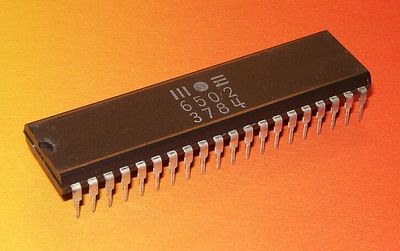

|