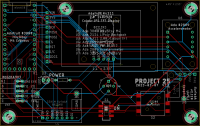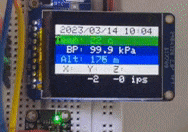|
ItsyBitsy M4 Express Project 25: Accelerometer |
|
|
Pix/Vids/Schematics (click to enlarge) |
Info |
|
Accelerometer v1.1 Schematic
Accelerometer v1.1 Board Layout
Accelerometer v1.1 PCB (Top)
Accelerometer v1.1 PCB (Bottom)
Accelerometer v1.1 Bill of Materials
Short Video of Operation (Click to enlarge)
|
Description: Project 25 continues on from Project 23 using these devices: - Adafruit ItsyBitsy M4 Express #3800 (a.k.a. IB-M4E) (more I/O pins than QT PY) - Adafruit #4311 2.0" TFT display - Adafruit #2652 BME280 T/H/BP sensor - Adafruit #2124 LiPoly charger - Joystick JS5208 and Adafruit #4697 rubber nub cap - Adafruit #4667 PIR BL412
This sensor board was added: Project 25: Adafruit #2809 LIS3DH Accelerometer
Testing Your Accelerometer: Make sure you install the appropriate libraries before testing the code below. You'll need to click on this #2809 link for instructions. When you initially receive your your Accelerometer, test it with acceldemo_IBM4E.ino
Setting Up Your System: - Download and follow this .pdf file to setup the ItsyBitsy M4 Express microcontroller for Arduino: https://cdn-learn.adafruit.com/downloads/pdf/introducing-adafruit-itsybitsy-m4.pdf. Follow the directions regarding the .uf2 file because it is needed for either Arduino or CircuitPython programming. Search Adafruit.com for info on "flash_nuke.uf2" to cleanup your board if double-pressing the Reset button won't fix it. Check here first: https://learn.adafruit.com/getting-started-with-raspberry-pi-pico-circuitpython/circuitpython - Download and follow this .pdf file to setup the 2.0" 320x240 TFT display for Arduino: https://cdn-learn.adafruit.com/downloads/pdf/2-0-inch-320-x-240-color-ips-tft-display.pdf - Download and follow this .pdf file to setup the BME280 or BMP280 sensor: https://cdn-learn.adafruit.com/downloads/pdf/adafruit-bme280-humidity-barometric-pressure-temperature-sensor-breakout.pdf. Adafruit's new driver requirements seem to ward off the Chinese clones of their sensors, that is, a clone that once worked no longer does. The Adafruit board is $15us so I'll continue to use their product.
Software: Here's some code, T_BP_Accel_3.ino, that is a work in progress as I add more of the PCB devices to the board. The temp/BP sensor, RTC and Accelerometer are started up (which includes a quick test of each). Text is displayed on a non-black background with a different colour for each reporting line; e.g. date & time are black text on a white background. If the device is moved, a warning flashes briefly on the bottom line indicating direction.
Remaining Tasks: Add more devices to the PCB and write the corresponding software, e.g., joystick
|
Updated 2023-04-25 @ 2pm