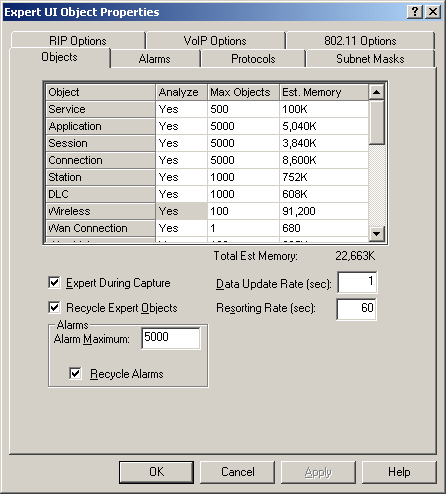
Expert Objects
- If your intent is to analyze just LAN or Wireless, then "zero out" all of the Max Objects for WAN and ATM. This should reduce the Total Est Memory to about 6MB from about 37MB.
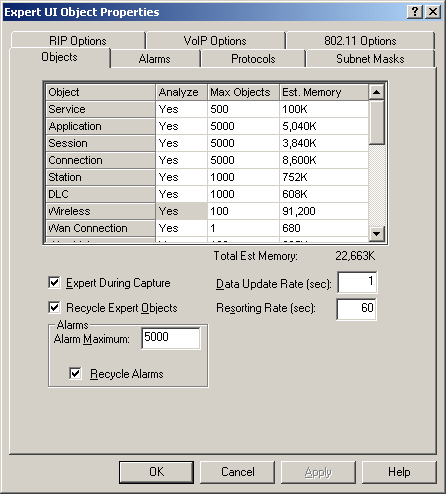
- Increase the Connection Max Objects to at least 3000. If you are analyzing a Distribution or Core segment instead of an Access segment, the Max Objects values should be set higher.
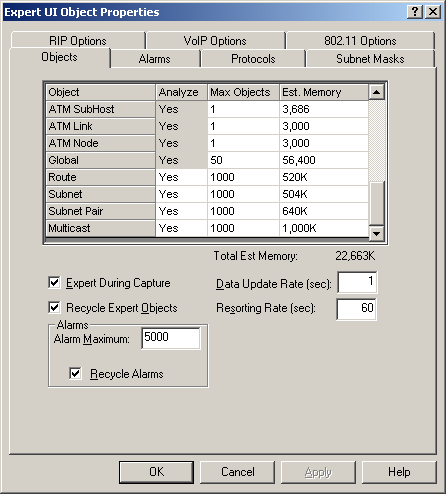
- To accommodate longer analysis on problem-prone networks, increase the Alarms Maximum to 5000.
- If you wish to analyze just WAN, then zero out the Wireless and ATM Max Objects counts.
- If you wish to analyze just ATM, then zero out the Wireless and WAN Max Objects counts.
- Consider establishing a new configuration for different network types like WAN or ATM.
-- Use File>SelectSettings>New.
-- Ensure you select Copy Settings From so that your Capture Filters and Address Book "follow you".