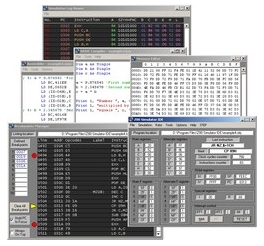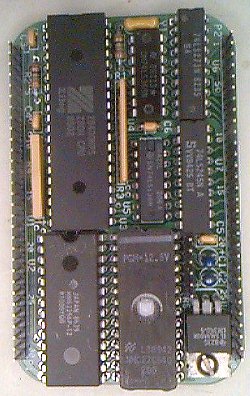|
Z80 INFO I |
| Z80 Resources | ||
|
Zilog Z80 documentation: look under Microcontrollers | Classic Products | Z80
Wikipedia.org: Zilog Z80 CPU
Wikipedia.org: Z80 Pinout (DIL)
Zilog: Z80 User Manual, Z80 Product Spec, Z80 Peripherals documents
Z-80 Microcomputer Design Projects by William Barden Jr.
Z80 Instruction Set: - Z80 CPU Instant Reference Card - Reduced Instruction Set card - Z80 Instruction Set - ZINT Z80 Interpreter
How to Program the Z80, 3rd Edition by Rodnay Zaks
The Z80 Microprocessor: Architecture, Interfacing, Programming, and Design
Thomas Scherrer's Z80.info website |
||
|
Z80 Assembler, Compilers, IDEs |
||
|
Z80 Assemblers TASM v3.2 Download and User's Manual by Thomas N. Anderson - The original program has been downloaded and expanded - An .asm file has been included - A batch file has been added to simply assembly - The User's Manual is included Directions: download and expand the .zip file anywhere, then run the .bat file. A .lst listing file will be created that contains both the source code and machine code. A .obj file will be created that you can provide to your EEPROM burner to test NOPs on your Z80 build
Z80 Compiler Z80 Development Studio, zDevStudio available at SourceForge - Assemble your code for syntactical correctness, then compile into an .exe or .hex file |
Programming in Z80 Assembly Language Z80 Instruction Set - very handy!
Z80 Assembly Language Programming by Lance A. Leventhal
Learn to program in Z80 Assembly Language using the ZX81 Spin Emulator - Part I, Part II, Part III, Part IV
z88dk C Compiler for Z80 z88dk and Embedded_Z80
MicroChip HiTech C Compiler download
|
Miscellaneous Are you designing your own Z80 bus for a multi-board system? You'll need the pinouts of the Z80 family Chip Pinouts: Z80 CPU Z80 PIO Z80 SIO Z80 CTC 8255 PPI 16550 UART AS6C1008 SRAM SST39SF010A FlashROM Etc. |
|
OshonSoft Z80 IDE (Integrated Development Environment) |
||
|
OshonSoft Overview You write the assembly code and you need to test it but you don't have the platform to test it on: try a simulator. If the simulator provides terminal-type input and display as well as monitoring 4 different output addresses (think 8255, 16550, etc.), you're well ahead.
Z80 Simulator IDE main features: |
OshonSoft Z80 IDE OshonSoft graphical Z80 Assembler, Editor, Hex Editor, and Simulator w/ Breakpoints! - 30-hour trial - User's manual - .asm demo files |
Gotchas Make sure that if you're using someone else's text editor (like TASM or PN) to code instead of the one built into OshonSoft, you have it configured for Windows type of End-of-line character, i.e. CR/LF, not LF for Linux or whatever. LF without CR can cause OshonSoft to become confused and not assemble your code. What's the fix if you insist on using your own editor? Highlight all of your text code in your editor (or Notepad++) and change the EOL to Windows (CR/LF). |
|
Z80 TRAINING SYSTEMS |
||
|
Z80 Micro-Professor Kit |
- Available directly from http://www.kswichit.net or on eBay.com - Based on the highly successful Micro-Professor MPF-1 and the kit. - MPF-1 Schematic - MPF-1 User Manual I bought one and used it for a little while. You need to know the machine language code of "3E 01" for instruction "LD A,1" before entering it manually. Personally, I'd rather spend the time coding "LD A,1" into an IDE/Assembler and letting it convert the program into machine language rather than having to do a lookup for every instruction. So...it's a great learner system but is limited by today's standards. |
The monitor software features: - MPF-1 compatible monitor commands and utility subroutines. - Upload/download Intel Hex file via RS232 port instead of just manual entry via custom keyboard.
Programming Lab Book contains 12 different labs. Training Kit Schematic.
Kit is made in Thailand. Delivery options are available. |
|
Z80MC |
Z80MC website - Z80MC Operating Manual I bought this little beauty with a 3D-printed case and am trying it out. The manual is printed on a special paper that harkens back to the Z80 era - nice touch! |
Three-card deck fits in an Altoids tin; 3D printer file available for its case. Yep, it's a pocket computer! The Monitor is fully functional from either keypad/LED or serial terminal. - ZMC monitor remains active even while your program is executing. Supports Monitor, BASIC, and CP/M. - CP/M reads/writes to disk image files on the SD-card. Self-assembly and soldering is required. - Vendor assembly service may be available. |
|
RC2014 |
RC2014 Pro on Tindie website - Z80 CPU module - Pageable ROM module - 64KB RAM module - Dual Serial SIO/2 module - Compact Flash storage module - Dual clock module - 12-slot Backplane Pro module - Available: Twin Joystick module, Digital I/O module, Pi Serial module |
Z80 12-slot backplane system - Pro system contains 6 boards needed to run CP/M, and you can add other inexpensive expansion modules - Pi Zero serial terminal interface available to connect system to an HDMI monitor (composite video) and USB keyboard - Available in Classic, Plus, and Mini configurations
Supports Microsoft BASIC,CP/Mv2.2, assembler - Full assembly guides with schematics - Self-assembly and soldering is required |
| Specialty Stuff | Sound Chips | Other Zilog Family Members |
|
Eagle library for single 2KBx8 memory chip, MK4118N |
Programming the AY-3-8910 sound chip |
Wikipedia.org: Zilog Z8 MCU Z8 Super8 ROMless MCU Product Spec |
| Tools | In-Circuit Emulators | Miscellaneous |
|
Murray Electronics and 39k.ca have setup info for these 3 items: - Programmer's Notepad for coding - TASM Z80 Assembler - XVI32 Hex Editor
Design and simulate digital logic circuits with Logic Circuit
Open Bench Logic Sniffer (Logic Analyzer)
Serial Terminal: Tera Term v4.99
TI Basic for Texas Instruments Z80-based graphing calculators
DOSBOX emulator for Windows without DOS (Win7,8,10)
|
ICE-T80 for Z80 or other CPUs | Why you should not let your unused IC inputs float |