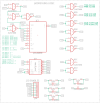|
GS 2: DEVICES File |
|
|
STARTING WITH THE DEVICES.ASM FILE In the adjacent panel is a screenshot of the "Devices" file. If you decide to rewire your breadboard or redesign your PCB for different peripheral addresses, you would need to make two changes here for both the ACIA serial device and the VIA parallel device. The coding statements use a "BASE" address so only 2 changes are needed, not 12.
This is also the place to go if you decide to build and code the future SBC31. It may use a daughterboard to achieve better address allocation and a much larger RAM space than Ben Eater's intentionally basic design. (Don't get us wrong: Ben warned us that he was sticking with the simplest addressing design possible.) Specifically, the top RAM address is no longer limited to $3FFF - it's $7F00 as shown in the expandable thumbnail image below. (Click to enlarge thumbnail image)
Why are there 3 lines of "[[[[[[[" characters at the bottom of the adjacent screenshot of the "Devices" file? The excellent OshonSoft 6502 simulator does not presently support multiple "include" files so we had to join all of the .asm files together into one large one. Using the bracket characters at the end of each joined file allows us to find them quickly within the larger file. Any other technique would work, too, but this works for us right now.
|
(Click to enlarge thumbnail image)
|
Updated 2024-01-15