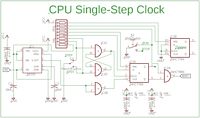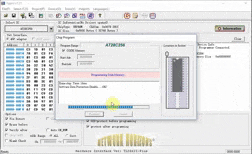|
CPU Single-Stepping Test |
| Testing CPU Single-Stepping | Resources |
|
Overview: We'll use the CPU Single-Step Clock circuit. We can use the bar graph LEDs circuit or the 7-segment LEDs circuit for the Address, Data and Control buses. We'll need to burn an EEPROM with the Block_Fill_3.obj file. It will allow us to see a range of addresses (ROM at $0000, RAM starting at $8000) as we copy a particular byte into 16 contiguous RAM locations. Make sure you keep the Block_Fill_3.lst file handy so you can step through the machine language program. Programming an EEPROM is covered below.
How do you make the circuit work? The first thing we'll do is move the the sliding switch to the STOP position as outlined in the adjacent upper schematic. Then we can hit the CPU Reset switch. This will start the program but it will stop immediately after the first instruction, "21". You will not see "00" nor "80" displayed (they are part of the "21 00 80" instruction) because M1 is only active at the beginning of any new instruction. To advance to the next instruction, we can hit the momentary Step switch. Continue doing so to familiarize yourself with how the WAIT function is used to control the CPU instruction stepping.
How do we see every sequential byte in the program? The way to show every byte that flows through the system is to produce a clock pulse for every toggle of a step switch. You can use the CPU Single/Multi-step Clock circuit or design your own with a debounce latch like the one built using the two 74HCT00 ICs in the upper adjacent schematic.
How do I burn a program into the EEPROM? I purchased a MiniPro Programmer from XGecu, model TL866II Plus. This is a very popular EEPROM Programmer that does EEPROMs and so much more. Their website is http://www.xgecu.com/TL866_MAIN.html. One of many retailers for the MiniPro is Banggood.com. At some point you're going to need an adaptor because the DIL40 ZIP socket won't do everything, so you might want to look around for sales on both programmer and adapters set; eBay seems to have quite a few. Go with the vendors that have been around for a while and who have sold quite a few, otherwise... Once you have your burner, check out the video in the adjacent panel on programming an EEPROM with it. Then burn the Block_Fill_3.obj file into the EEPROM. |
Eagle Schematic: CPU Single-Step Clock
Eagle Schematic: Z80 Bus Monitor
Video: Programming EEPROM
Clicking the thumbnail gif above will provide an HD video (4.1MB, .mp4 format) |